By Michael Dorausch, D.C.
PC maker Dell recently announced that they will begin shipping computers in the USA loaded with Ubuntu, an open source community developed Linux based operating system that is loaded with features for the desktop user.
From what I could find online, Dell computers to be shipped with Ubuntu 7.04 “Feisty Fawn” distribution of Linux include the Dell XPS 410n desktop PC, the Dimension E520n desktop, and the Inspiron E1505n notebook computer. Just a few months ago I purchased a Dell XPS M1210 laptop that came shipped with Windows XP Media Center Edition and I was hoping Dell was going to include this model in their release. While I could find no evidence that Dell is planning to offer this laptop with a Linux based system, I had no problem downloading the free Ubuntu operating system and installing it on my notebook. In fact, I was pleasantly surprised and rather excited by the ease of install since I’ve tried running previous versions of this operating system on my notebook with not so spectacular results.
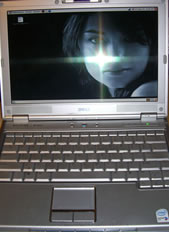 What I love most about Ubuntu on Dell is the lack of crappy 3rd party software that is typically shipped with their computers. When I bought Dell’s in the past I’d basically strip the entire hard drive and do a fresh Windows install so I wouldn’t have all those extra programs on my computer which I’d never use. To tell you the truth Ubuntu already comes with too much stuff for my tastes but it’s really easy to uninstall unwanted applications in this OS.
What I love most about Ubuntu on Dell is the lack of crappy 3rd party software that is typically shipped with their computers. When I bought Dell’s in the past I’d basically strip the entire hard drive and do a fresh Windows install so I wouldn’t have all those extra programs on my computer which I’d never use. To tell you the truth Ubuntu already comes with too much stuff for my tastes but it’s really easy to uninstall unwanted applications in this OS.
Besides not having to deal with the added junk software the second thing that I found critical was that Ubuntu recognized my wireless configuration and I had Internet access as soon as I completed my install. (My wireless even worked when booting just to the OS CD) For me this is the most critical point since nearly everything I do is done online in a web interface and Linux based systems are great for that. I loved that I didn’t have to install antivirus software and I’m not getting those annoying notices from antivirus companies to update an upgrade my applications every other day. I mentioned that Ubuntu is based on open source, and for you that don’t know what that means, it basically means it’s FREE. Yes, the operating his system is free and you can download it from the website at ubuntu.com (had the wrong link earlier, sorry about that).
If you’re a chiropractor you may be wondering is this operating system ready for the chiropractic office? In my experience if you’re going to run chiropractic office management software you may be better off sticking to Windows for now since I don’t know of any office management software programs that have installs and support for Linux based operating systems. That being said I certainly think it’s a great idea to get Ubuntu installed for computers your staff may be using to access the Internet, simply because of the lack of virus attacks on Linux based operating systems. Ubuntu installs with OpenOffice, another open source (free) product that features a word processor, spreadsheet tools, presentation tools, and other productivity office related tools. In my experience OpenOffice has been very easy to use and is loaded with productive features.
Ubuntu also makes a great operating system for the chiropractor on the road since there’s less likely a need for office management software when out of the office. With Firefox installed as a Web browser, Thunderbird or Evolution available as an e-mail client, the tools available from OpenOffice, and a mindbending number of other opensource products, you should have everything you could desire in an operating system. One example is open-source software called Audacity that allows you to use the microphone on your computer to record voice presentations. That could mean narrative reports, presentations, podcasts, and voiceovers for your slideshow presentations you’re making with your OpenOffice tools. Did I mention that all of this is free and without the hassle of viruses infecting your computer?
Just remember, if it sounds too good to be true, it’s likely available via open-source.
– – – – – – – – – –
Dr. Michael Dorausch is a chiropractor practicing Los Angeles, California. He has been utilizing open source products and platforms since the early 1990s and has been long recommending open-source products to others. Planet Chiropractic has utilized and/or continues to use products such as FreeBSD, Apache web server, Fedora core (now simply Fedora 7), Ubuntu desktop edition, Ubuntu Server, Audacity, Gimp, WordPress, and a long list of other open source products. We are happy to support the open-source movement and would like to thank everyone working in this environment that has provided us with support and expertise.
planetc1.com-news @ 11:40 am | Article ID: 1180636878
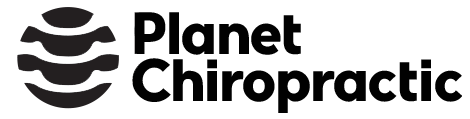
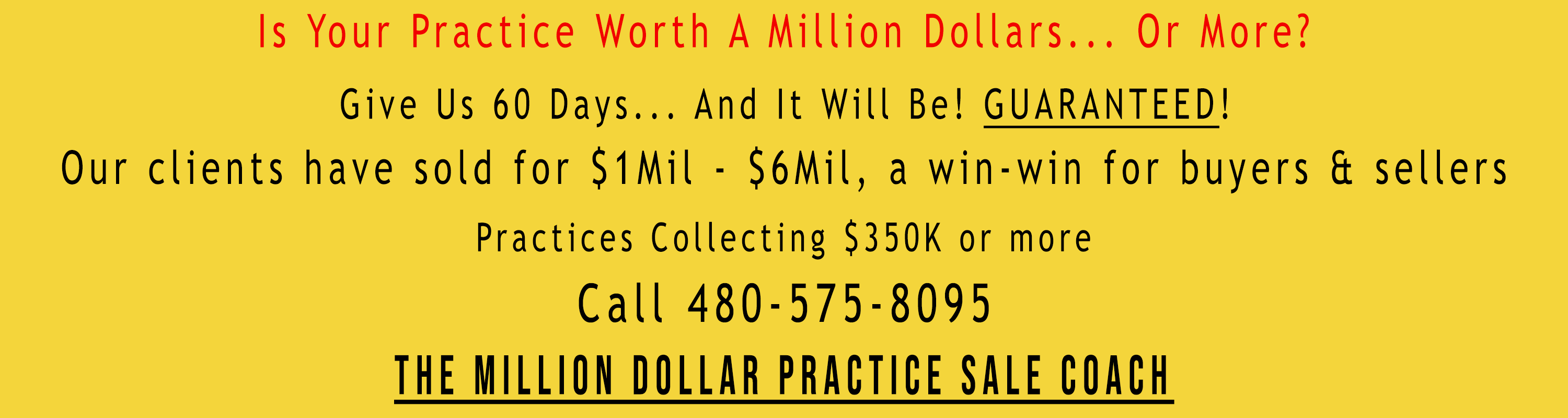
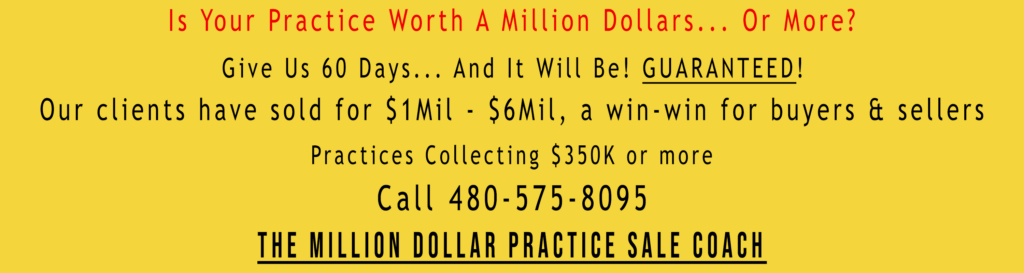
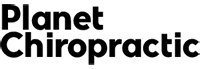
Comments are closed for this article!